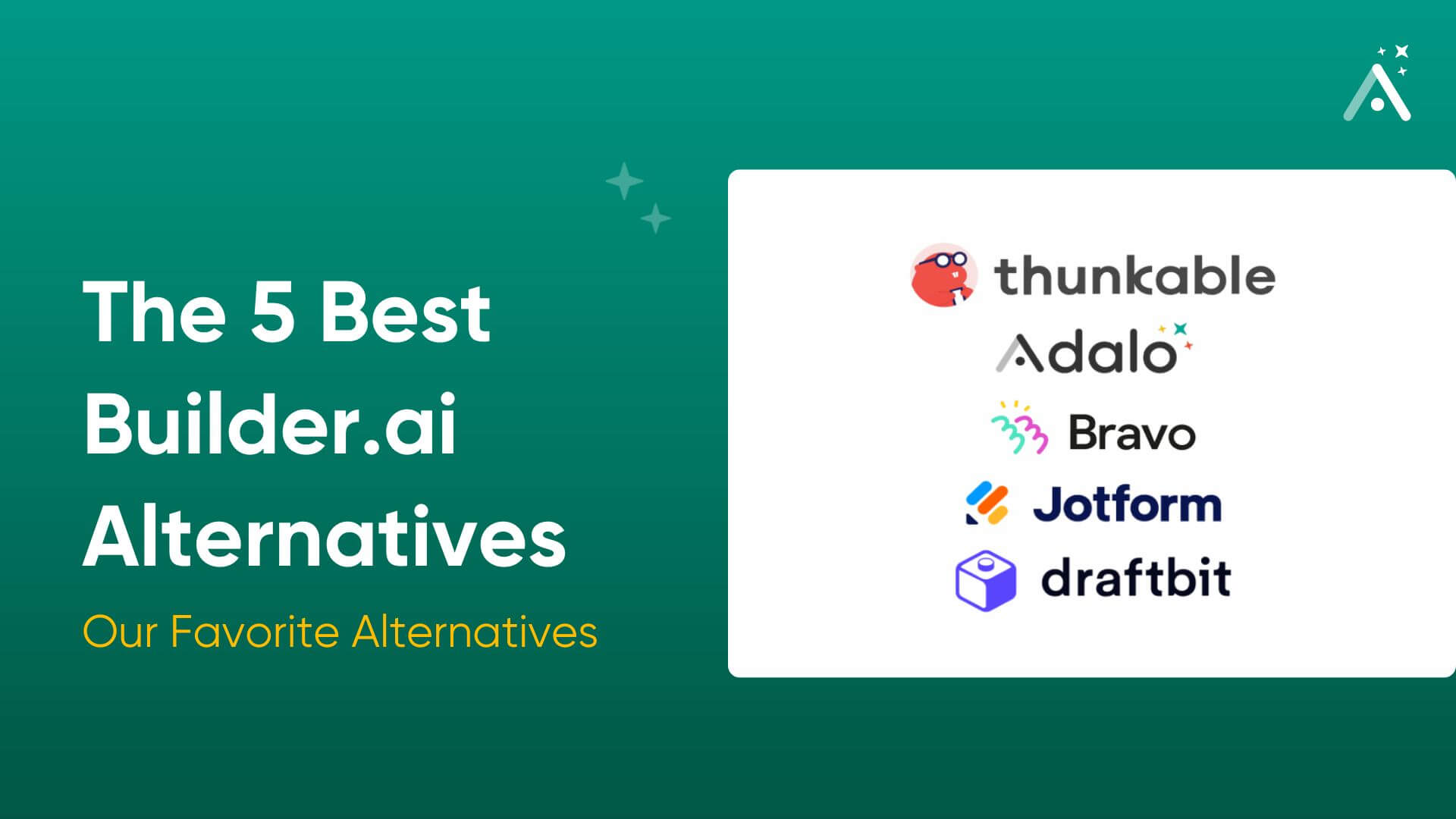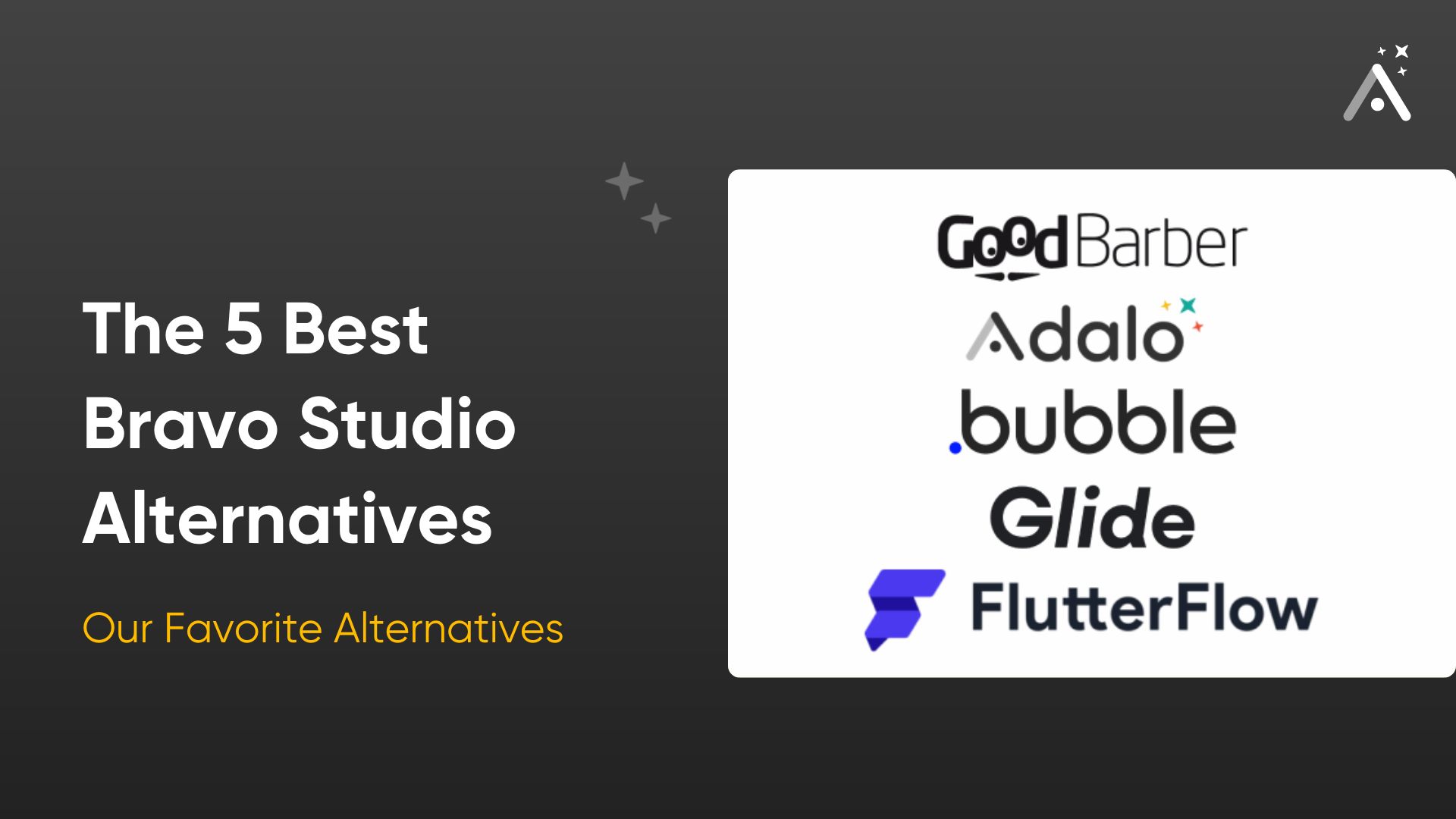Looking for a no-code app builder that harnesses the power of AI? You’ve found the right article.
I’ve worked with no code app builders since 2014 and have become familiar with all the technologies that make app builders such powerful tools - including AI.
In addition, I also run AllThingsAI.com, where I help professionals and companies select AI-powered tools to fit their needs.
In short, when it comes to No-Code and AI, I know a thing or two about a thing or two.
In this article, I’ll review my top 7 AI-powered app builders to help you find the best one to build your own no-code app.

The Top 7 AI-Powered App Builders
- Adalo, if you want to use AI to kick-start building your app.
- Softr, if you want to use AI to quickly generate your app’s front-end and functions.
- Glide, if you want AI tools in every aspect of your app’s workflows to enhance your app.
- FlutterFlow, if you have developer skills but want to use AI to generate the v1 of your app.
- Lindy, if you want to build automated AI bots that communicate with each other and perform tasks.
- Zapier AI, if you want to build out AI tools to automate administrative tasks.
- Voiceflow, if you want to build chat and voice bots powered by AI.
What is an AI-Powered No-Code App Builder?
While AI can help you build an app more quickly, the underlying app builder must be capable of building a quality app.
But AI does help save design and building time and can include a few nifty features. Here are three ways that AI can work in an app builder:
- Design on Command: While you can’t build out an entire app using an AI prompt just yet, you can use AI to create some visual parts of an app. These include the app’s user interface, buttons, forms, and other visual aspects that make up the app’s aesthetics and design.
- Enhance an App’s Functions: AI can improve how your app performs by executing specific tasks, so you don’t have to. Some AI tools sort and organize data, provide user feedback and analytics, or even describe images taken by the user’s camera.
- Provide Supplemental Tools: What I mean by “supplemental tools” are integrations to AI tools like OpenAI (the maker of ChatGPT) and Google Cloud Translation, where you can then use the functionality from those platforms to power features in your app.
While the tools on my list use AI quite well, none of them can build an app that looks, feels, and functions exactly to your liking after only writing a few lines of prompt.
I can’t stress this enough: Super-charged AI technology that lets you simply type in a prompt, and 30 seconds later, your app’s ready for publishing… just hasn’t been developed (yet). An app builder’s ability to function and ease of use ultimately trump any AI feature it has.
How I Chose My Top 7 AI-Powered App Builders
Aside from useful AI functions, there are a few general elements that all app builders must have. The AI-powered app builders on my list must have:
- Flexibility: A proper app builder needs to have the ability to build out apps with differing functions. For instance, your app builder should be able to create a secure sign-in area for members of a social network, provide location info for a delivery app, and much, much more.
With this in mind, I chose app builders that are powerful enough to build out exactly what you want without limitations on functionality.
- Simplicity: Most people using no-code app builders aren’t exactly technical.
The app builders I chose are user-friendly - they all feature intuitive drag-and-drop interfaces for making your app. Anyone with minimal computer experience can begin creating their app moments after signing up.
- A Supportive Ecosystem: Whilst building your app, you’ll inevitably encounter times when you want in-depth instruction about adding a special feature or tweaking your design.
Each app builder I selected comes with thriving ecosystems, complete with tutorials, supportive communities, and more. When you choose an app builder from my list, you’ll be able to learn how to use it thoroughly.
- Actually Zero Coding Knowledge Required: I’ve seen some app builders call themselves no-code, but when you start building, they slyly request that you “input source code.” Not cool.
While some of the tools on my list have the option to add code or allow you to save your app’s code, you won’t need any coding or technical skills to use any of them.
Other Factors that I Considered
- Free Trial or Free Version Available: When you sign up for an app builder, you pay for an entire month or an entire year’s worth of service. So - before paying a large amount of upfront money - you’ll want to be 100% sure that the app builder you select is right for you. The best way to find this out? Use it for free.
- High-Quality Template Libraries: If you don’t have a good selection of quality templates, building an app to your brand and taste might be difficult. I’ve ensured that all the app builders offer enough templates that give you the opportunity to build gorgeous-looking apps that are on brand.
- API Integrations: The ability to connect to 3rd-party services will allow you to customize your app to perform many jobs.The app builders I’ve picked come integrated into tools like Zapier that allow for an almost endless list of functions .
#1 The Most Flexible AI-Powered App Builder
Adalo

What is it?
Adalo provides the flexibility and function to build powerful native mobile apps that you can transform into web apps and PWAs and publish in the Apple App Store or Google Play Store.
What does Adalo’s AI do best?
Adalo’s Magic Start can help you structure your database and its fields in the way you want them to appear. If you want to build a social network, prompt Magic Start to take user login data and create user profiles.
You’ll also get integrations with ChatGPT, which can allow you to build automated chatbots, translation features, and provide insights about your app users’ behavior.
Who is it best for?
For those who want to maximize their app’s exposure to audiences on the web and in app stores, look no further than Adalo.
Pricing
Start using Adalo for $36/month.
Features
- The Adalo Marketplace features made-for-Adalo components built by developers. You can find things like useful new design components and fresh plugins to enhance your app.
- Adalo is competitively priced but also has a powerful free version full of features.
#2 The AI For Quick Front-End Design
Softr

What is it?
Softr is a very easy-to-learn web app and PWA builder featuring a drag-and-drop interface that lets users stack and configure “blocks” to build out their apps.
What does its AI do best?
Softr’s AI App Generator excels at designing apps. Describe how you want your app to appear in a 200-word prompt, and it will produce your app’s design - template, pictures, buttons, and text, in seconds.
You can manually change the colors, pictures, and layout if you want.
Who is it best for?
If you want to build out your web app quickly and have a good idea of how you want it to look and function, Softr is a great bet.
Pricing
Softr’s most economical version starts at $49/month. But if you want more app users, you’ll need to go with the professional version for $139/month.
Features
- If you’re looking to optimize your web app, Softr comes equipped with a useful suite of SEO features.
#3 AI That Generates the Most Visually Appealing Apps
Glide

What is it?
Gilde is a sleek mobile app builder that features top-of-the-line AI, allowing users to build attention-grabbing apps.
What does its AI do best?
Glide’s AI is first in class. Like Softr and Adalo, Glide AI accelerates design and builds out simple functions.
But Glide’s AI goes further. It’s built into every aspect of their app-building platform and provides features like summarizing PDFs, extracting text from images, and organizing data from a receipt for your accounting software.
To make their AI accessible to all businesses, Glide offers templates packed with prebuilt AI actions that are profession-specific: You can find AI-powered templates for almost any team, including sales, HR, and marketing.
Who is it best for?
Businesses that have over 50 employees and want to build mobile apps to enhance their internal operations will benefit the most from using Glide.
Pricing
For $49/month, you can build out one mobile app. If you need to build more apps, you’ll have to pay $99/month.
Features
- All of the templates that Glide offers are aesthetically pleasing, so you’ll be able to build a gorgeous-looking app right from the get-go.
#4 The Best AI App Builder For Developers
FlutterFlow

What is it?
FlutterFlow is a powerful mobile and web app builder that’s great for developers because it gives you the option to use code when building your app.
What does its AI do best?
While FlutterFlow AI Gen can completely build out your app’s design, it excels at fine-tuning certain parts of your app. For example, command FlutterFlow to put the best font that matches your aesthetics into your app.
FlutterFLow AI Gen also excels at customizing your backend to your liking by prompting it to design your backend schema. And for the coders out there, FlutterFlow AI Gen can even create code from prompts, which you can then apply to your app.
Who is it best for?
I recommend FlutterFlow to people with a fair bit of technical knowledge, and large teams that work together when building apps.
Pricing
FlutterFlow starts at $30/month. But, if you want to deploy your app to the app stores, you’ll need to pay $70/month.
Features
- FlutterFlow allows several team members to build an app together in real-time. They’ll be able to see live updates as soon as they build in features.
- All your data is securely stored on Google’s Firebase when you use FlutterFlow. In fact, FlutterFlow works very well with the whole Google ecosystem.
#5 The Best AI Tool Builder
Lindy

What is it?
While not specifically an app-builder, Lindy is a no-code AI tool builder that lets you create Automated AI employees to ease your business processes.
What does its AI do best?
Lindy’s automations, or “Lindies,” can perform crucial operational tasks. Use Lindy to take notes from Zoom meetings, summarize reports, and add new information to existing customer profiles.
You can also use Lindy to automate your business’s day-to-day administrative tasks. Create Lindies to help manage your schedule, prioritize emails, and update CRM based on communication you’ve had with clients.
While Lindy doesn’t create apps with UIs, you can allow your customers to speak with a Lindy via email, WhatsApp, and other messaging platforms.
Who is it best for?
Lindy’s a great tool for anyone with excessive administrative tasks. Sales teams, especially those that interface with customers through chat only, will also find Lindy’s ability to take notes from meetings useful.
Anyone who cringes when they hear the word “inbox” will benefit from Lindy’s ability to prioritize super-important emails.
Pricing
You can sign up for Lindy for free, but if you’re a big business, you’ll find that their Enterprise Plan at $200/month might serve your needs best.
Features
- Don’t have the time to build your own features? Lindy’s got your back - they have a marketplace packed with premade Lindies that you can start using right out of the box.
#6 The AI Tool With The Most AI Integrations
Zapier AI

What is it?
Though not a no-code app builder, Zapier AI enables you to connect Zapier’s many AI integrations to virtually any no-code app builder or any other application you currently use.
What does its AI do best?
Zapier AI conveniently adds AI features to Zapier’s nearly 6,000 existing 3rd party integrations to supercharge your app builder. Zapier AI serves as a “genie” that can send data between apps.
For instance, prompt it to send the names and businesses of your LinkedIn connections to a single CSV for lead generation. Zapier AI comes with many more integrations that will perform useful tasks like this.
Who is it best for?
Anyone who needs to connect apps and services together for extracting and refining data will benefit from using Zapier AI.
Pricing
Zapier AI’s cheapest version comes in at $29.99/month. If you require lots of connections between apps, you might want to consider Zapier AI’s professional version at $73.50/month.
Features
- You can command Zapier AI to perform complex tasks for processes that take several steps, helping you organize the data you’re gathering precisely to your needs.
#7 The Best AI For Automated Chatbots
Voiceflow

What is it?
Voiceflow is a super easy-to-use voice app and chatbot builder that leverages OpenAI (the creators of ChatGPT).
What does its AI do best?
Voiceflow’s powerful AI trains itself using your existing database. If you’re building an automated chatbot for your online store, Voiceflow will learn about your product by scanning your database.
It will then use the information it learns about your products to answer customers’ questions on the chatbot.
All the new customer data that Voiceflow gathers when “chatting” with customers is shared on an interactive workspace so your entire team has access to it - in one place. This feature eliminates siloing data and puts it on the same page where everyone has access.
Who is it best for?
Any business that sells an online product or service and has the need for an automated chatbot will enjoy using Voiceflow.
Pricing
One of the most expensive on my list (more expensive than Glide by $1), Voiceflow starts at $50/month.
If you are a big business and need more features, you’ll have to contact Voiceflow directly for Enterprise Pricing.
Features
- Like Softr and Adalo, Voiceflow has a very low learning curve, meaning you’ll be able to start working on your app directly out of the box.
- Voiceflow is geared toward teamwork. People working on the same project will be able to see updates and customizations as they happen in real-time.
Frequently Asked Questions
How Much Time Will Using an AI-Powered App Builder Save?
The amount of time you save using an AI-powered app builder will depend on the number of features and functions you include.
Using an AI-powered design prompt can significantly reduce the amount of time it takes to build your front end (the part of the app the user sees and interacts with). When you use Softr’s AI builder, you may be able to build your front end in less than a minute.
What is the Cheapest AI-powered app Builder?
Starting at $29.99/month, the Zapier AI tool is the cheapest. But remember, you can only use this to extract data between apps - Zapier AI is not an app builder. For app builders, Adalo is the most competitively priced, at $36/month.
Will I Be Able to Scale My No-Code App?
Yes, all the app builders allow you to scale your app to millions of users. You’ll most likely have to pay for enterprise-level subscriptions to do this, which can cost thousands of dollars per month.
While you’ll need to pay top dollar to scale your app, you’ll get top-notch service from your app builder. Most enterprise versions come packed with live support and a dedicated agent who will guide you through the scaling process and help you overcome any obstacles.
.png)