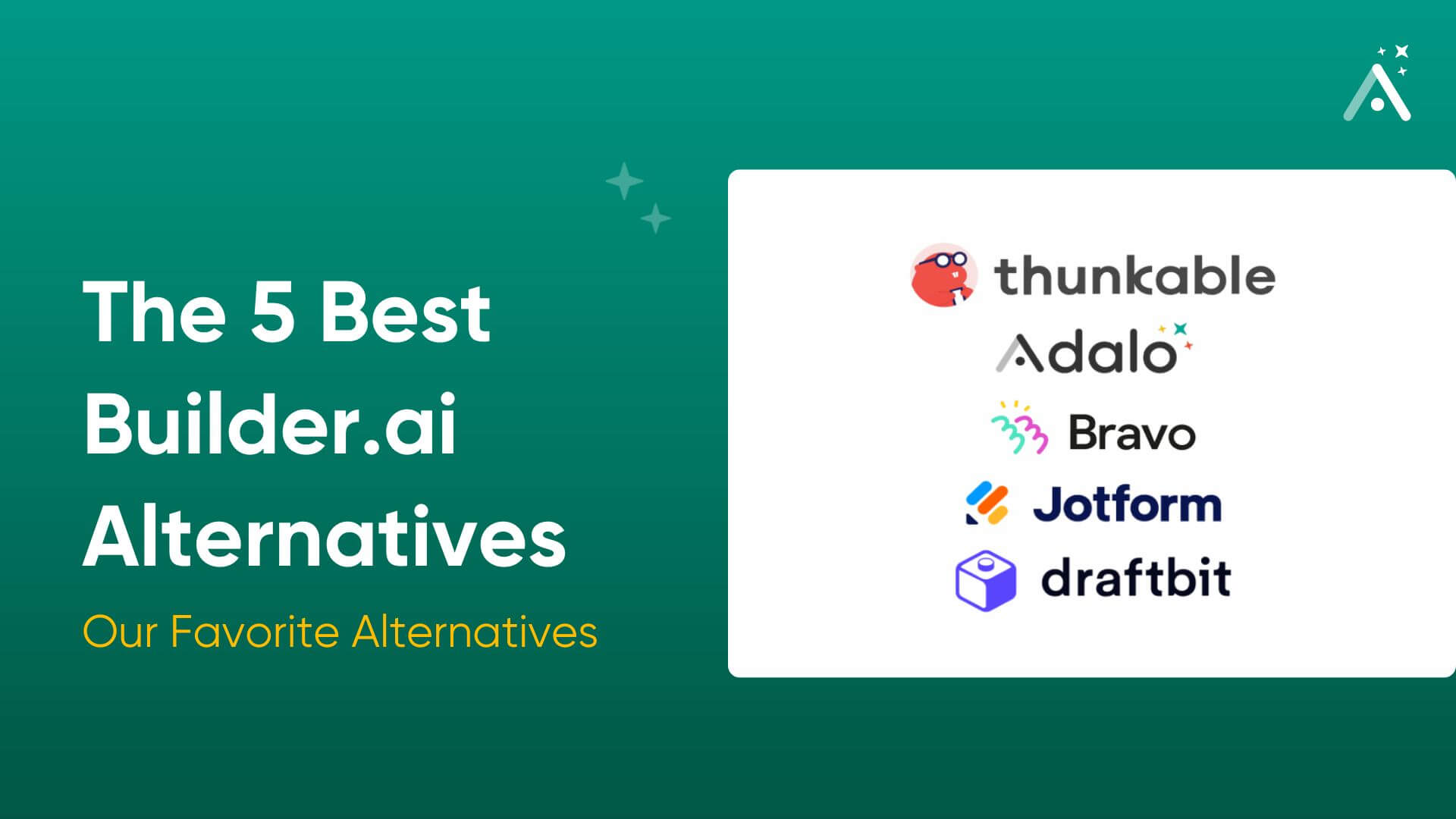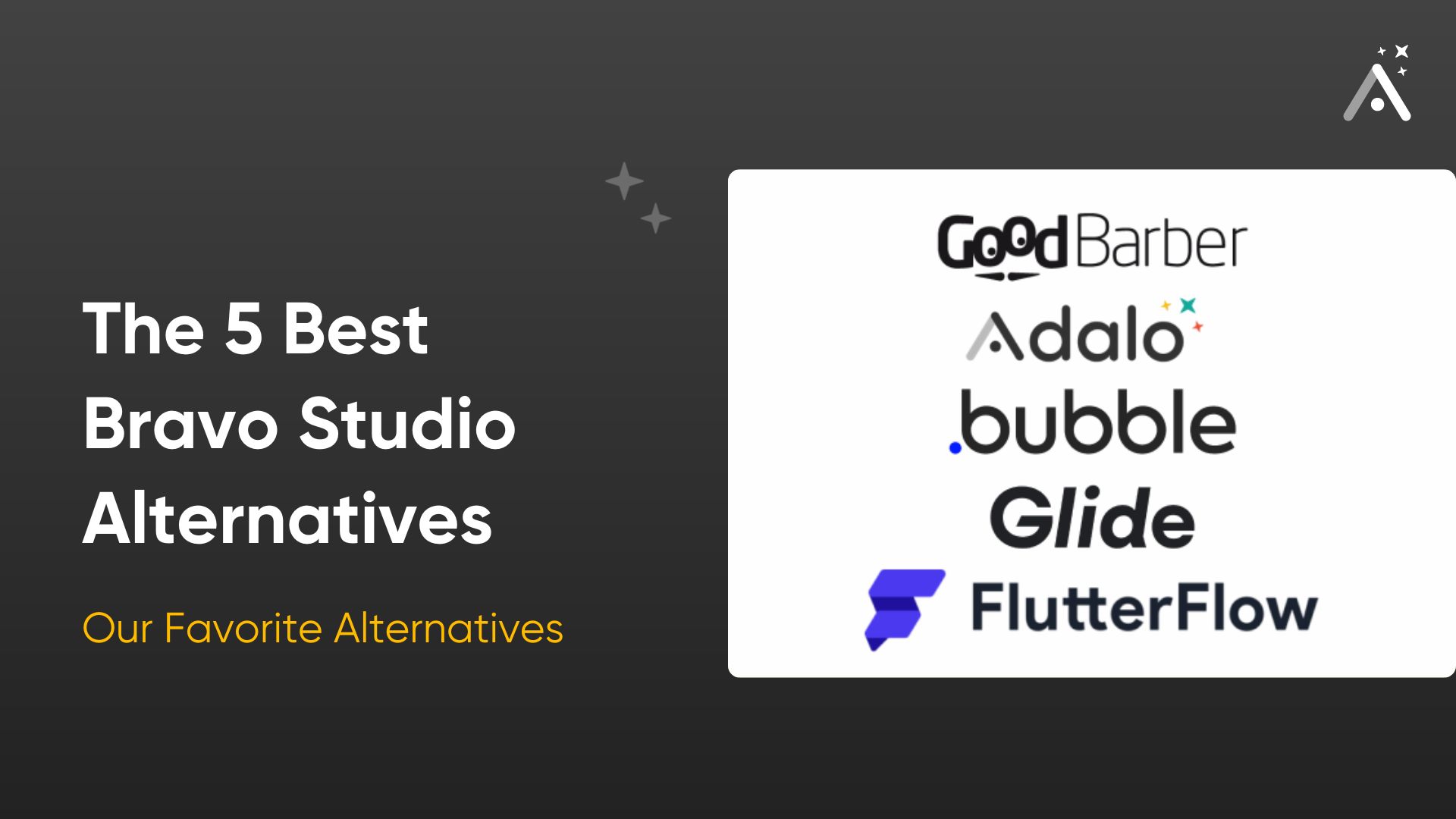If you’ve been looking for the perfect no-code web app builder but can’t find the one to make your web app idea a reality, you’ve found the right article.
Since 2018, I’ve matched 1000s companies and individuals with the best web app builders to suit their needs. I even created a company, NoCode.Tech, where I review and discuss over 250 no-code tools.
Needless to say, I can help almost anyone find the most suitable web app builder for them.
Over the years, I’ve heard these common recurring questions:
- What no-code web app builder will work best for my non-technical skillset?
- Can I really develop a web app without having any programming or coding skills?
- How much technical knowledge do I really need to know? I think my idea is way too complex to develop an app without having any technical knowledge.
In this article, I’ll show you that you really don’t need any coding or technical skills to create your own web app - and I’ll introduce you to what I consider to be the eight best no-code web app builders available in 2024.

The 8 Best Web App Builders of 2024
- Adalo, the overall best no-code web app builder (which also builds mobile apps).
- Bubble, if you want a powerful app builder with a large ecosystem and lots of plugins at the cost of a learning curve.
- Softr, if you want a simple and easy experience for building basic apps.
- Webflow, if design is more important than functionality (or you have some HTML/CSS skills).
- YCode, if you’re on a budget.
- Stacker, if you want to build internal web apps for your team.
- Budibase, if you want an open-source (free) web app builder.
- Betty Blocks, if you need a no-code web app builder for an enterprise company.
What Is a No-Code Web App Builder?
No-code web app builders let you use a drag-and-drop interface to make your own web app. They’ll help you build out the following parts of your web app:
- The Front End: This is the part of your app the user interacts with, the screens, buttons, designs, and pictures.
- The Back End: This is the “brains” of the app, responsible for executing tasks the user commands - such as navigating the user to a new page or looking up their info to be displayed on the front end.
- The Database: This is the “memory bank” of the app, which stores user information and other unique information your web app needs to use.
Web Apps come in two flavors: Web Apps and Progressive Web Apps (PWAs).
Web Apps
Web Apps are functional websites or Software-As-A-Service platforms (SaaS) that you usually access through a login.
Web apps you most likely use every day are an online banking account, Facebook, LinkedIn, etc. Once you log in, you can use the features and tools the specific web app offers.
While your users can’t download the apps to your device, they do work well in the browser.
And remember - not every web app needs to be hidden behind a login screen. You likely already use “public” web apps like YouTube or Airbnb, which have a rich experience whether you log in or not.
Progressive Web Apps (PWAs)
PWAs function like a web app under the hood, but you can download them directly to your device. This means your web app can function somewhat like a mobile app, though you won’t be able to submit it to the app stores.
Note: If your users are based in the European Union, Apple recently prohibited the use of PWAs for iPhones located in this region. You may need to consider a native mobile app instead.
PWA and Web App Advantages
Both PWAs and web apps have private and public features available. For instance, non-member users can browse home prices on Zillow’s web app, but if they want to contact an agent about a specific home, they’ll need to sign up with the app.
Because PWAs and web apps are essentially websites, you can apply search engine optimization (SEO) techniques if you want to reach a broader audience. You can also use a web app to organize and analyze your finances, track user behavior, and more.
Since PWAs and web apps function the same, I’ll refer to them as “web apps” throughout this article.
What I Looked For In The Best 8 Best Web App Builders
App builders have come a long way in the last few years. Today, a mind-boggling number of web app builders are available - making selection a little confusing.
Luckily, I’ve been using these tools for years - and there are a few things I’ve picked out from the best of them. Here’s what to look for in a no-code web app builder:
- Actually No-Code: The app builders on my list require no coding or technical skills.
You won’t need to spend any time learning how to program your web app’s features. Once you sign up with the app builder, you can immediately start building your web app right out of the box.
- Flexibility: To build an app that functions exactly to your needs, you need plenty of flexibility and customization options.
For instance, allowing certain users to access different parts of your app is par for the course when you’re running a subscription, or having your app make a decision based on user input. Thankfully, I’ve included app builders which can do all of this and more.
- Database Integration: For optimal functioning, your app depends on robust and complete data. I only picked web app builders that feature integrations to several database sources. While having your own database is ideal, integrations to additional databases can be helpful to bring your existing data into the web app builder.
- Can Build Both Web Apps and PWAs: Some people want to build an app that’s only accessible through a browser login, while others might want to create a downloadable PWA. Best-case scenario? You don’t have to choose.
I’ve included a few app builders on my list, like Adalo and Softr, which can create both web apps and PWAs.
Other Factors I Considered
- Ecosystems with Community Support/Tutorials: While most of the platforms I chose are intuitive enough so you can start building your web app right after you sign up, you’ll eventually have some questions. Each web app builder on this list gives you access to community message boards full of eager-to-help experts.
- Packed Template Libraries: Everyone has their own unique tastes and preferences. The best web app builders accommodate these by offering templates that can satisfy users from diverse industries.
- Free Trial or Free Version: Before you buy a new car, you always take it for a test drive to see how it feels. The same logic applies to selecting a web app builder - you’ll want to make sure it feels right before making financial commitments.
#1 The Best Overall Web App Builder
Adalo

What is it?
Adalo is an easy-to-use drag-and-drop web app builder known for flexibility, allowing you to make PWAs, web apps, and native mobile apps.
What do I like about it?
Adalo’s functionality makes it a great choice for people who have no tech experience. It comes with enough templates to suit the needs of most businesses and individuals, and it’s quite easy to use.
Overall, Adalo has the best balance of functionality, design freedom and usability of any tool on this list - All paired with affordable pricing and a tiny learning curve.
Who is it best for?
Ideal if you want to build a unique and capable web app today, especially if you might want to transform it into a mobile app in the future.
Pricing
You can build out many features using Adalo’s free version. Access to more of Adalo’s tools costs $36/month.
Features
- To really get your app-building started fresh out of the box, leverage Adalo’s AI tool, Magic Start. You can get your app-building started quickly by typing in a simple prompt, which Adalo will use to set up your app’s database with all of the fields you need.
- If you feel like Adalo might be missing a feature you need, you’ll be glad to know that they have a huge ecosystem of 3rd party plugins and components. You’ll find plenty of them here, but my personal favorite Adalo plugin store is NoCode Monkey
#2 The Most Powerful Web App Builder
Bubble

What is it?
Bubble is a no-code web app builder with the largest 3rd party plugin and component ecosystem on this list that you can use to build almost anything.
What do I like about it?
Bubble is the most customizable app builder on this list, owing to its nearly endless number of 3rd party plugins, components, and logical functions. You can build out most of your app by just dragging and dropping these plugins and components together.
But be warned - All that power comes with a responsibility to learn the platform - Bubble is far from the easiest-to-use tool on this list.
Who is it best for?
If you have a really unique feature set in mind for your app or have some previous experience with no-code tools, Bubble is likely to be a good fit if you’re happy to get your head down for a few days!
Pricing
I recommend getting familiar with Bubble’s ecosystem by using their free version. To get access to Bubble’s plug-ins and build an MVP, you’ll need to pay $29/month. But if you want to release your web app to an audience and grow your user base, you’re looking at $119/month or more.
Features
- One of the first no-code app builders ever, Bubble brings a battle-tested 12 years of no-code experience, and they continue to support and maintain apps built in the early days.
- Bubble is not limited to small and medium-sized businesses. If you’re an enterprise, you can purchase its Team Plan for $349/month, which will get you server space and other big-business necessities.
#3 The Easiest to Use Web App Builder
Softr

What is it?
Softr is the easiest-to-learn app builder on my list. Its interface functions by letting you drag, drop, and stack “blocks” so you can create your web app fast.
What do I like about it?
Softr is very user-friendly. While it’s not the most powerful app builder, its low learning curve and simplicity let you build simple yet functional apps without putting in countless hours. I often recommend Softr to folks who are just starting out and unsure of what’s possible.
Softr also has more pre-made components than the other tools on this list, with loads to choose from them - and all of them aesthetically pleasing.
Who is it best for?
Softr’s sheer simplicity makes it an excellent choice if you are “allergic to tech.” You won’t need to spend much (if any) time watching tutorials - just sign up and start building.
Pricing
If you want to build out a new product, get Softr’s Basic Version for $49/month. But if you want to include member areas or more serious business features, you’ll need to level up to the Professional Version for $139/month.
Features
- You can use Softr’s AI app generator to quickly start building your app with just a short prompt. After you receive your initial mock-up, you can add and remove features at will.
- Softr has built-in SEO features that will measure your site’s performance and optimize your content so you can get your web app in front of a larger audience using Google. This is particularly handy for public-facing web apps.
#4 A Website Builder That’s Also A Web App Builder
Webflow

What is it?
Webflow is a powerful website builder that can also create functional web apps thanks to its users and basic logic systems.
What do I like about it?
Most web app builders focus on functionality over design, but Webflow is the opposite - It’s a website builder first and foremost, with complete pixel-by-pixel control over your design. However, the functionality isn’t as strong as other tools on this list.
I’ve personally used Webflow for a decade - This website you’re reading now is built with Webflow, too.
Who is it best for?
Webflow does have a learning curve, but if you’re a designer or have any experience with making websites, you’ll find Webflow to be a breeze. And if neither of those apply to you, but still want tons of control over design? Well, Webflow has fantastic educational videos.
Pricing
Beyond the free version, Webflow’s Basic Version costs $14/month, but to fully unleash its potential for building a web app, you’ll need to get the Content Management System (CMS) version for $23/month.
Features
- Webflow’s powerful Content Management System is the feature that makes it a web app builder. It doubles as a powerful database that lets you build private portals and SaaS tools.
- While Webflow doesn’t actively develop new tools to support a web app builder, you’ll find no shortage of tools in the Webflow ecosystem. One useful tool, Memberstack, lets you integrate features needed to create public-facing web apps that require a login.
#5 The Best App Builder For Workflows
YCode

What is it?
Basically it’s Webflow on steroids, YCode lets you build out a web app that is centered around workflows, like CRM and project management systems.
What do I like about it?
Although YCode has a small ecosystem with fewer features, templates, and 3rd-party integrations than the other web app builders I’ve chosen, you can still use it to build good-looking web apps that will enhance their overall user experience.
Who is it best for?
Coming in as the cheapest no-code web app builder in my selection, YCode is a great option for anyone who wants to build a web app on a budget.
Pricing
While YCode has a free version, you only need to pay $5/month to get up to 1,000 visitors. The platform’s top-of-the-line Pro Version gives you an authentication tool and an Airtable integration for your database, all at the low price of $25/month.
Features
- Like Webflow, YCode comes with a powerful CMS system that lets you structure and organize your web app’s content so users can get what they’re looking for quickly.
- The authentication features let you create profiles that your users can edit themselves. One possible application for this feature is a social network app.
#6 The Best Web App Builder for Making Internal Tools
Stacker

What is it?
Stacker is a web app builder that lets you create custom internal tools unique to your business that you can get started using right out of the box.
What do I like about it?
Although it offers little design freedom and doesn’t have as much functionality as other web app builders on this list, Stacker is easy to start building your web app as soon as you sign up. It’s also purpose-built for internal, business-focused use cases and comes with a ton of security features.
Who is it best for?
Small/Medium businesses and above that need to build internal tools only. Although Stacker is a one-trick pony in this regard, it’s very easy to use, allowing non-technical people to build great software for their team.
Pricing
While Stacker doesn’t have a free version, it lets you try the version you choose for free for 30 days. The cheapest version, at $59/month, only allows you to build one web app. If you need to build several tools, you’ll have to purchase the Pro Version, which gives you unlimited apps at $290/month.
Features
- When you build your web app with Stacker, you’ll have access to some of the best security features available. For example, Stacker gives you precise permission controls which allow you to control exactly who can use specific pages and functions or even see certain pieces of data within your app.
Perfect for work scenarios where some employees can access more data than others.
- Stacker comes equipped with an excellent built-in database. It also provides first-class support for Airtable.
#7 The Open-Source Web App Builder For Non-Developers and Developers Alike
Budibase

What is it?
Budibase is an open-source web app builder that supports key internal web app features like approval flows and admin panels.
What do I like about it?
Budibase allows for self-hosting, which will give you control over your own database and infrastructure, allowing for greater security and - of course - allowing you to use Budibase for free. The platform also comes with more functional flexibility than similar tools like Webflow and Stacker.
Who is it best for?
If you’re a developer who is comfortable hosting an open-source project - or a large company with the resources to do so - then Budibase is likely a great fit for you.
Pricing
Budibase offers a free version. But to back up your data and unleash the power of Budibase’s automation, you’ll need to pay for the Premium Version, which starts at $50/user per month. Or, just host the open-source version for free (minus your hosting costs).
Features
- Automate your repetitive workflows using Budibase’s automation tool. You can even schedule when you want each automated workflow to occur.
- It doesn’t matter where you store your data - Google, Airtable, SQL, or anywhere else - Budibase can connect to almost any data source and transform it into a web app or tool at your command.
#8 The Enterprise Grade Web App Builder
Betty Blocks

What is it?
Betty Blocks is a web app builder that meets the scalability and large-team requirements of big businesses and enterprises.
What do I like about it?
Unlike most “enterprise no-code web app builders”, Betty Block is actually no-code and can be used by completely non-technical people. It has enterprise-grade security and hosting built-in (you can run it on-prem/self-host like Budibase) and it even has support for mobile apps alongside web apps.
Who is it best for?
If you’re a big enterprise and want to run your web app directly on-prem (on your own server), look no further than Betty Blocks. Betty Blocks is based in the EU, so it comes packed with the security features needed by enterprises, like GDPR compliance, SOC 2 and private-cloud hosting.
Pricing
You’ll need to contact Betty Blocks for pricing information, but expect pricing to start in the thousand(s) of USD per month.
Features
- Betty Blocks comes with automation features that can speed up your SaaS web app’s processing, so your team won’t have to complete repetitive tasks manually.
FAQs
What is the Best No-Code Web App Builder?
The best all-around web app builder is Adalo. I recommend Adalo to most people looking to build a web app because it’s competitively priced at $36/month and comes with power, flexibility, and customization all balanced in a nice, easy-to-use package.
What is the Cheapest No-Code Web App Builder?
If you’re on a budget and want to release a good-looking web app, try YCode. For only $25/month, you’ll be able to design an attractive web app with a solid integration to Airtable for your database.
While you won’t have all the fancy features you’d find with an app builder like Adalo or Bubble, you’ll still be able to build a decent web app.
Most of the no-code web app builders come with free trials, so I suggest you try them out. Sometimes, even though you have to go a few dollars over budget, you can create a more effective app that will benefit you in the long run.
What is the Best No-Code Web App Builder for Beginners?
While Adalo and Webflow are quite simple to use right out of the box, the easiest web app builder for beginners is Softr. Using Softr is like putting your app together using digital lego blocks - It couldn’t be more intuitive!
What is the Best No-Code Web App Builder for Developers?
If you have technical or coding experience, look into Budibase to give your web app even more power. For instance, you can program in custom Java Script actions and create a more sophisticated UI with CSS styling applications.
.png)