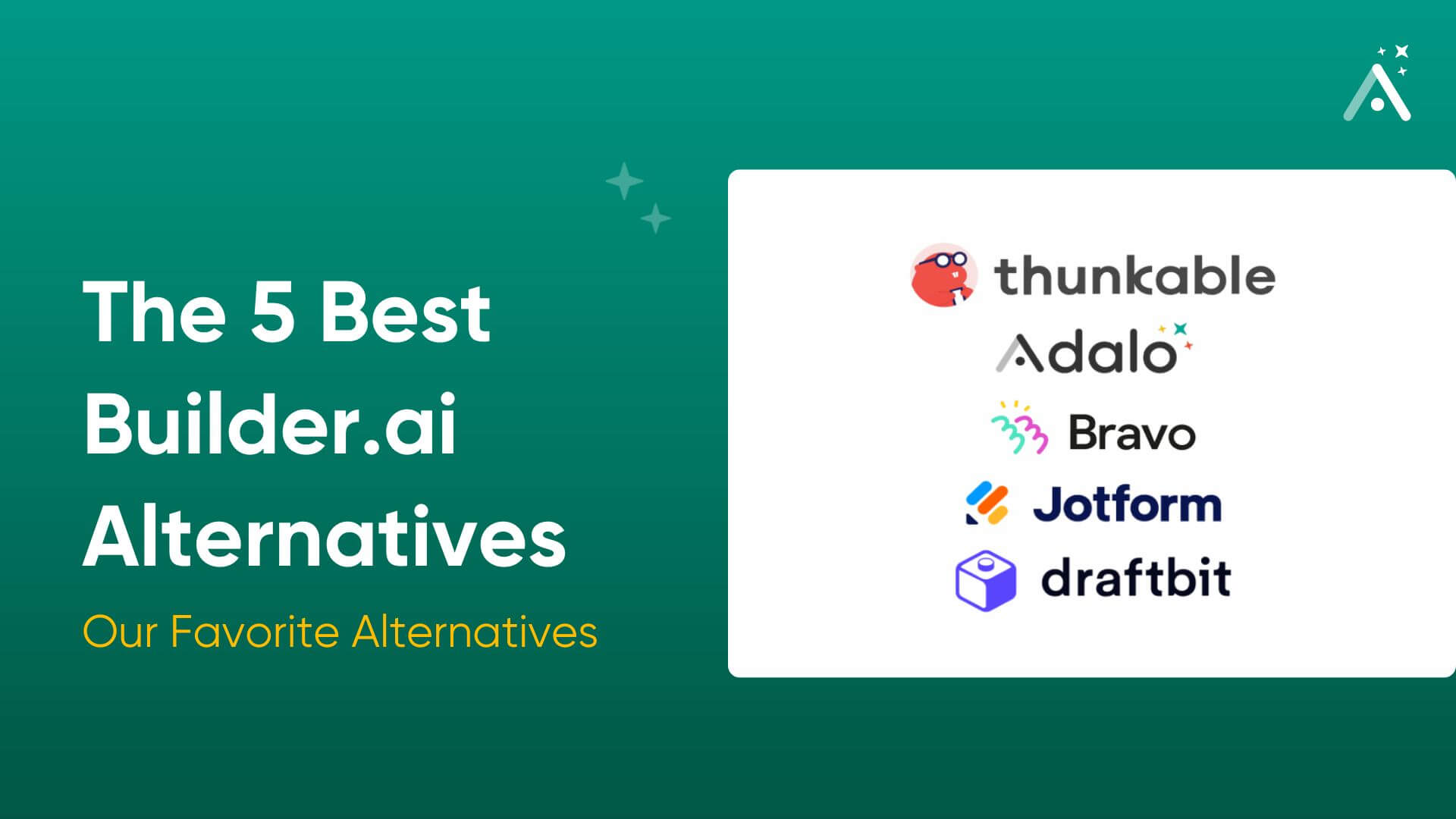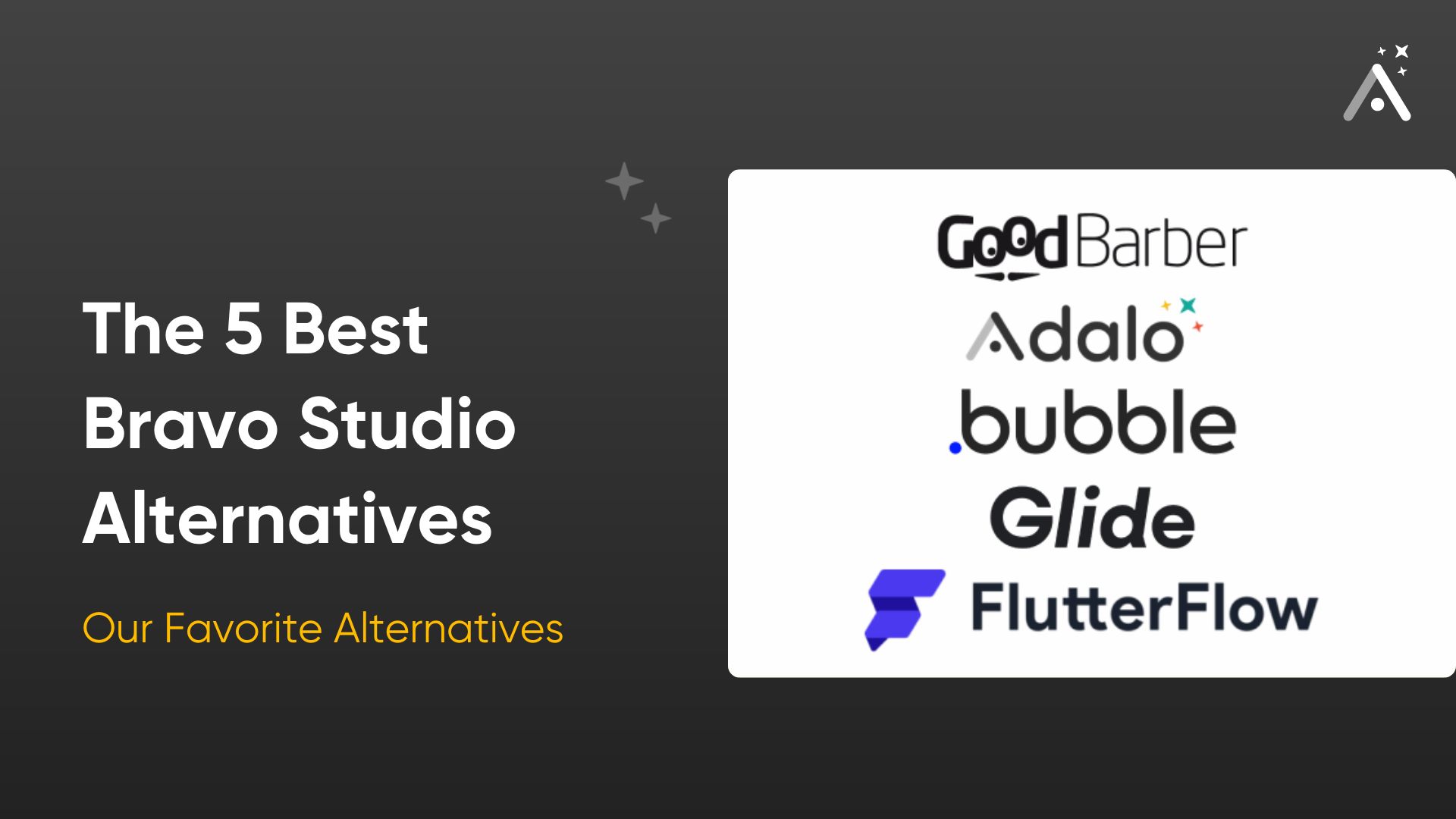You’ve used Zoho as an all-in-one suite to support your business’s operations, and while their products have performed well for you in the past, they’re not entirely cutting it anymore.
A quick Google search reveals a gigantic selection of Zoho alternatives right at your fingertips. But how do you decide which option best suits your needs?
Luckily, we’ve done all the grunt work and meticulously examined the long list of possible Zoho replacements.

In this article, we’ve rounded up the top four Zoho alternatives to simplify your CRM processes.
Why Look For an Alternative to Zoho?
Zoho offers a range of features, including Customer Relationship Management (CRM) and project management, but you can find a better tool on another platform. Here are some reasons you might want to look for alternatives:
- Cost: While Zoho’s cheapest version will cost you $14/user/month, their most popular package, the Enterprise Version, is considerably more expensive at $40/user/month. Pricing quickly rises if you have a large team.
- Lack of Customization: Different clients require different methods of communication and problem-solving approaches. When you buy a “one size fits all” CRM system like Zoho, certain aspects cannot be adjusted to fit clients' unique needs. A lack of customization might make managing each client difficult and time-consuming.
- Learning Curve: Zoho comes packed with features, but some are unintuitive and hard to navigate. Ensuring your team members learn to navigate and employ an intimidating package of features can potentially diminish productivity, especially if members are constantly struggling to find or can’t use the features effectively.
You’re most likely searching for a software platform that goes above and beyond how Zoho performs. While Zoho offers an impressive software tool suite, it has a steep learning curve and can be challenging to integrate into your operations.
We considered the following two points when determining which programs could make the cut:
- Simplicity: Many people looking to switch from Zoho feel overwhelmed by its thick suite of software tools. The software that made our list comes with easy-to-use and intuitive features, so you won’t get lost and confused by flipping through a thick portfolio of several product features.
These tools also have a favorable learning curve, so you can spend more time growing your business, not figuring out your software.
- Customer Relationship Management (CRM) Capabilities: Most businesses choose Zoho because its CRM tool has a slick and user-friendly interface, offers a variety of insightful analytics, and can scale to match a growing number of customers. We ensured our chosen software had a CRM system on par with Zoho.
The 4 Best Alternatives to Zoho
- Airtable for a flexible CRM which feels like a spreadsheet.
- Pipedrive for ultra-organized, funnel-focused sales CRM.
- Attio for businesses that want to infuse their CRM with data.
- Adalo for building a customized CRM app to your own specifications.
Airtable

Airtable combines spreadsheets with data, blending a database's storage and organization features with an easy-to-navigate interface, resulting in a spreadsheet on steroids– like if Excel was a proper CRM tool. Airtable is also a great fit for project management, inventory tracking, and other things you may have used Zoho for.
Why We Like It
- Airtable allows you to customize and organize dense data. Let’s say you need to ensure all inventory data matches customer orders. Airtable can link order data by connecting inventory data to the customer who purchases it.
- Airtable’s interface has a highly intuitive spreadsheet feel, allowing you and your team to quickly navigate, manage, and catalog massive amounts of data. With Airtable, you can organize essential data and make it accessible and easy to understand for your entire enterprise.
- Automate specific workflows with Airtable and save time. Airtable will keep everyone updated by automatically recognizing status changes and completed workflows if you're working on a project involving several teams. Whenever you publish a content piece or receive an email from a client containing new instructions, Airtable will notify everyone of the news.
- You can also use Airtable’s Timeline view to track workflow progress or customer orders. Use the timeline to track progress on projects that have many components. For example, the timeline is an excellent tool if you have recurring orders you must deliver to your customer within a specific time. Integrate automatic notifications informing you to begin preparing a new shipment once you receive payment so that you won’t miss any deadlines.
Who It’s For
Airtable is ideal for teams and businesses looking for a flexible, intuitive tool to manage and organize diverse and massive datasets using a spreadsheet-like interface. If you need to customize a database and distill information into several spreadsheets, Airtable is a great choice.
Pricing
While Airtable has a free version, you must purchase their Team Version for $20 per user/month to get the spiffy timeline view mentioned above.
Pipedrive

Pipedrive is a user-friendly CRM platform specifically designed for sales teams. Its visual sales pipeline methodology, which helps users intuitively manage their sales funnels and track deals from initial contact to close, makes it stupid-simple to keep on top of your dealflow. Pipeline also has more advanced features like revenue forecasting and e-sign for documents.
Why We Like It
- As the name suggests, Pipedrive illustrates your workflow as a deal pipeline. This is immediately obvious in its interface, which shows each stage of your sales pipeline and where each CRM contact is in the pipeline. Of course, you can customize the stages to your specific sales process.
- Users can use the drag-and-drop interface to smoothly move deals from one stage of the client journey to the next. This simple feature ensures your teams remember crucial communication details with the client. The feature also lets the team see each deal’s status in real-time.
- Pipeline can automate routine sales tasks like scheduling follow-ups after you finish a call or receive an email. This helpful feature frees up more time, so you can focus on completing the next stage of the sales funnel.
- Pipeline also includes an email marketing add-on that puts the sales team on the same page as the marketing team when hunting for leads.
Who Its For
The highly visual interface clearly illustrates where each lead or client stands in the sales funnel. Pipeline is an excellent choice for sales teams working together to close client deals because it gets everyone on the same page.
Pricing
Pipeline’s most basic package, the Essential Plan, starts at $14.90/user/month and includes over 400 integrations; the most popular Professional Plan is $49.90/user/month and features several customization options.
Attio

Attio features an intuitive, easy-to-learn interface, blending in AI for powerful automation and organization of data. Its interface is entirely customizable, allowing businesses to mold their client’s specific needs to any unexpected changes that arise.
Why We Like It
- It can leverage real-time data from messages and emails to track leads and candidates throughout the sales funnel. Your team can use this information to close more deals or stay in the loop about client questions.
- Attio’s flexible and customizable interface uses simple drag-and-drop “building blocks,” so you can tailor your business processes to a layout to your liking.
- Attio’s AI features can complete several tasks, like automating unstructured customer data, organizing messy data sets, and deriving insights to streamline operations.
- It compiles and records communication data between your organization and leads to keep each team member up to speed on clients’ and leads’ questions and other needs.
Who Its For
Large-scale enterprises, small startups, and all business types can benefit from Attio’s CRM automation features. If you want more customization than the average CRM but want to keep your focus purely on sales, then Attio is a good fit for you.
Pricing
Attio has a free version for teams of up to three people. Its most popular Pro plan is $59/user/month and provides advanced data enrichment.
Adalo

Adalo is an easy-to-use, no-code app builder that lets you create your own CRM software, specific to your business processes - without any prior technical experience or knowledge.
As a freeform builder, you can design your software to include features like a CRM, a post-sales client portal, e-signatures for contract signing or even chat functionality - For example, to allow your back office team to chat to your field-based sales team.
On that note, Adalo software can be published as both a secure, login-only website or as a mobile app downloadable from the app stores. With so much flexibility, you can build a platform which goes beyond just your sales team - why stop at a CRM when you can build a full system for your business?
Why We Like It
- Adalo boasts exceptional customization capabilities using a drag-and-drop interface, allowing anyone with no technical background to quickly create a smartly structured, professional-looking CRM - or more.
- Assign tasks, including details and deadlines, to everyone on your team. With Adalo Actions, you can customize your CRM to do things like set your team members checklists for each task. Whenever a team member completes a task, the system automatically notifies each team member working on the project.
- Adalo can handle the payments and back office side of your business. With built in support for payment solutions like Stripe Invoicing, integrations with accounting systems like Xero or QuickBooks and a fully adjustable database, you can create an end-to-end platform for closing and fulfilling deals.
Who It’s For
Small businesses that want to customize their CRM system to fit their unique niche and business needs can use Adalo. While it might take a little time to build your app, your Adalo-built app will work seamlessly once it’s up and running.
Pricing
You can build a custom app on Adalo for free, then publish it when you’re ready from $36/month.
Which tool is the right one for you?
Two of the biggest reasons people switch from Zoho is that they want the ability to customize their CRM or automate tasks associated with CRM. Unfortunately, one tool won’t give you the best of both the automation and customization worlds out of the box, so you should determine which one appeals to you most.
- Want the most straight-forward sales-focused CRM? Choose Pipedrive.
- Want the simplicity of Pipedrive, but the ability to do more than just sales? Choose Airtable.
- Happy to put up with a little complexity, for a lot of power and automation? Choose Attio.
Don’t want to make any trade-offs?
Build your own CRM software with Adalo instead. Engineered for people who’ve never written code or don’t have tech experience, Adalo uses a smooth and seamless drag-and-drop interface that lets you construct your app effortlessly and easily without technical knowledge. Hundreds of small business owners like you already use Adalo to run their businesses.
.png)